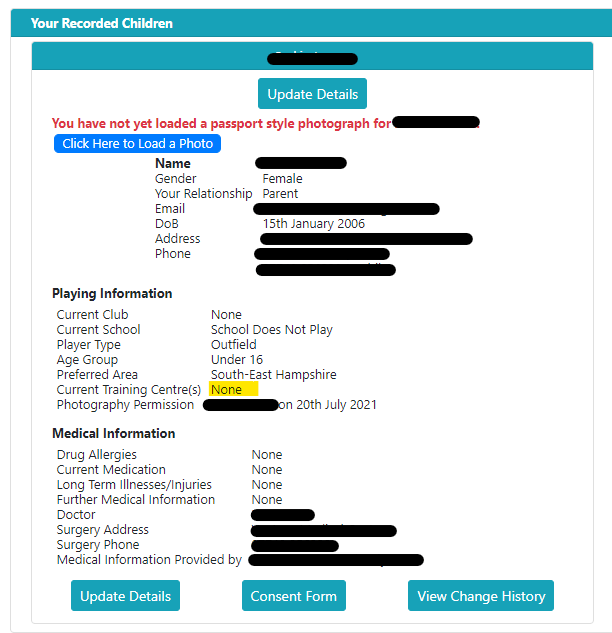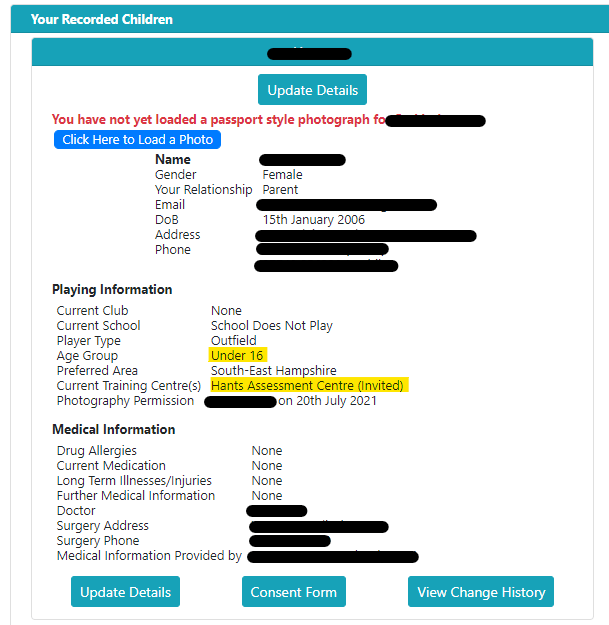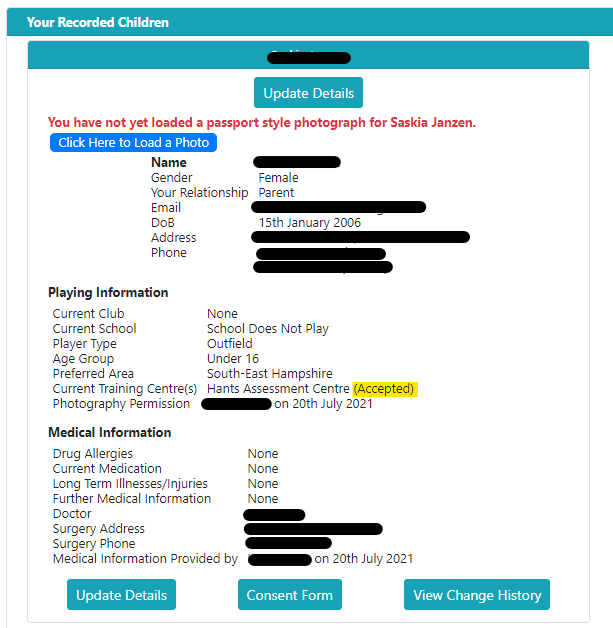Check a Player's Status on the Hampshire Player System
If you are not sure what your child's status is in the Hampshire county cycle, simply log in on the Player Registration System and check.
Go to www.hampshireplayers.net
Once you have logged in, look at the Player Panel at the bottom of the screen
If your child is not registered for any Hampshire Cycles, the player's panel will show 'None' after 'Training Centre' as highlighted in yellow below.
If your child has been invited to a centre, their status will change to 'Invited' and you will have received an email with the invitation and instructions. If you can't find the email, it is most likely it has been sent to your spam or trash folder. Copies of all emails sent through the system can always be viewed on your personal profile at www.hampshireplayers.net
When 'invited', you will see a message at the top of the screen like this:
...and the player's panel will now show the status as highlighted below. Note that here you can also see the age group as indicated.
Once you have accepted the invitation, the panel will look like the image below. If payment was due for the cycle, it would now show 'NOT PAID' after the 'Current Training Centre', which changes to 'Paid' once the treasurer records your payment.